Step 3 - prepare your pin connectors
- Look at your circuit board. This section is broken up into four sections:
- 3 pins for GND - go to the ground pin on the micro:bit
- 3 pins for 3V3 - go to the 3V pin on the micro:bit
- 5 pins for 12-16 - go to the signal pins on the micro:bit
- 2 pins for 19-20 - go to the serial pins on the micro:bit
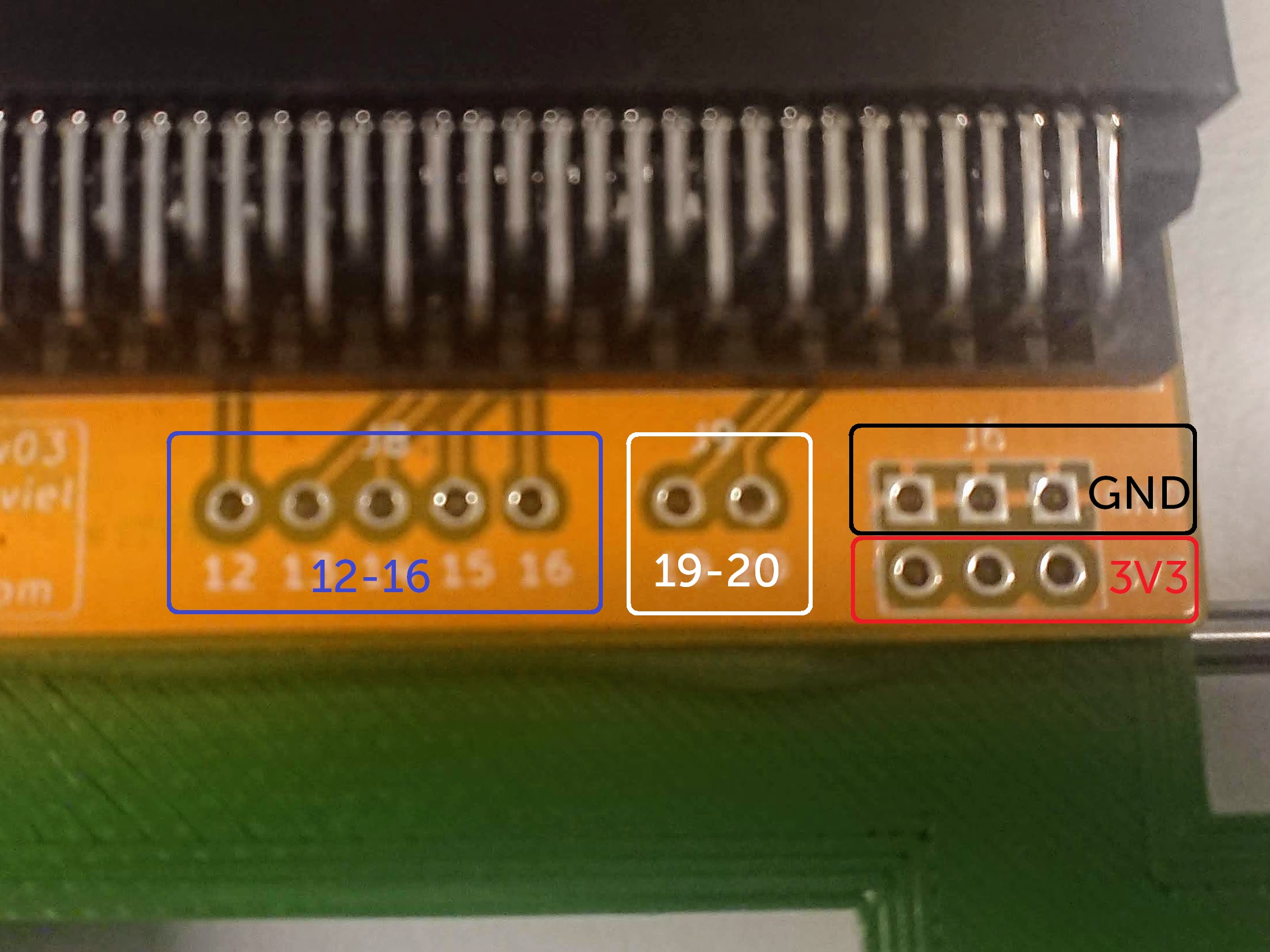
- Seperate sections of pins from the rows of pin connectors, using a twisting motion, or your wire cutters:
- 3 black pins for GND
- 3 red pins for 3V3
- 5 pins in another colour for 12-16
- 2 pins in another colour for 19-20
The pins are all the same, but using different colours will make it easier for you to see what you are connecting later!
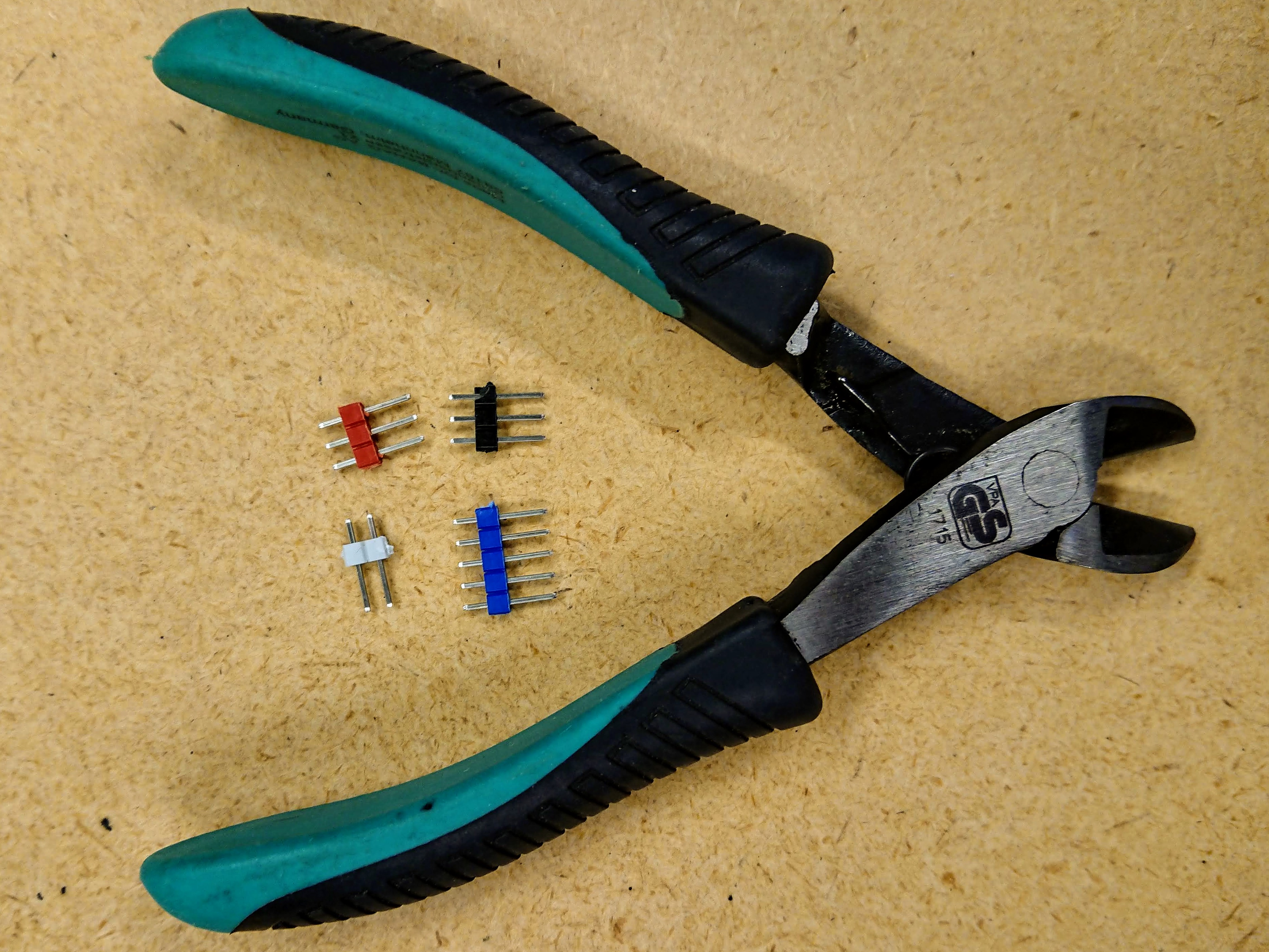
- Put your pins into the robot so that the long ends are on the side of the board with the pin labels.
You will be soldering the short end of the pins - the long end will be what you connect your parts to.
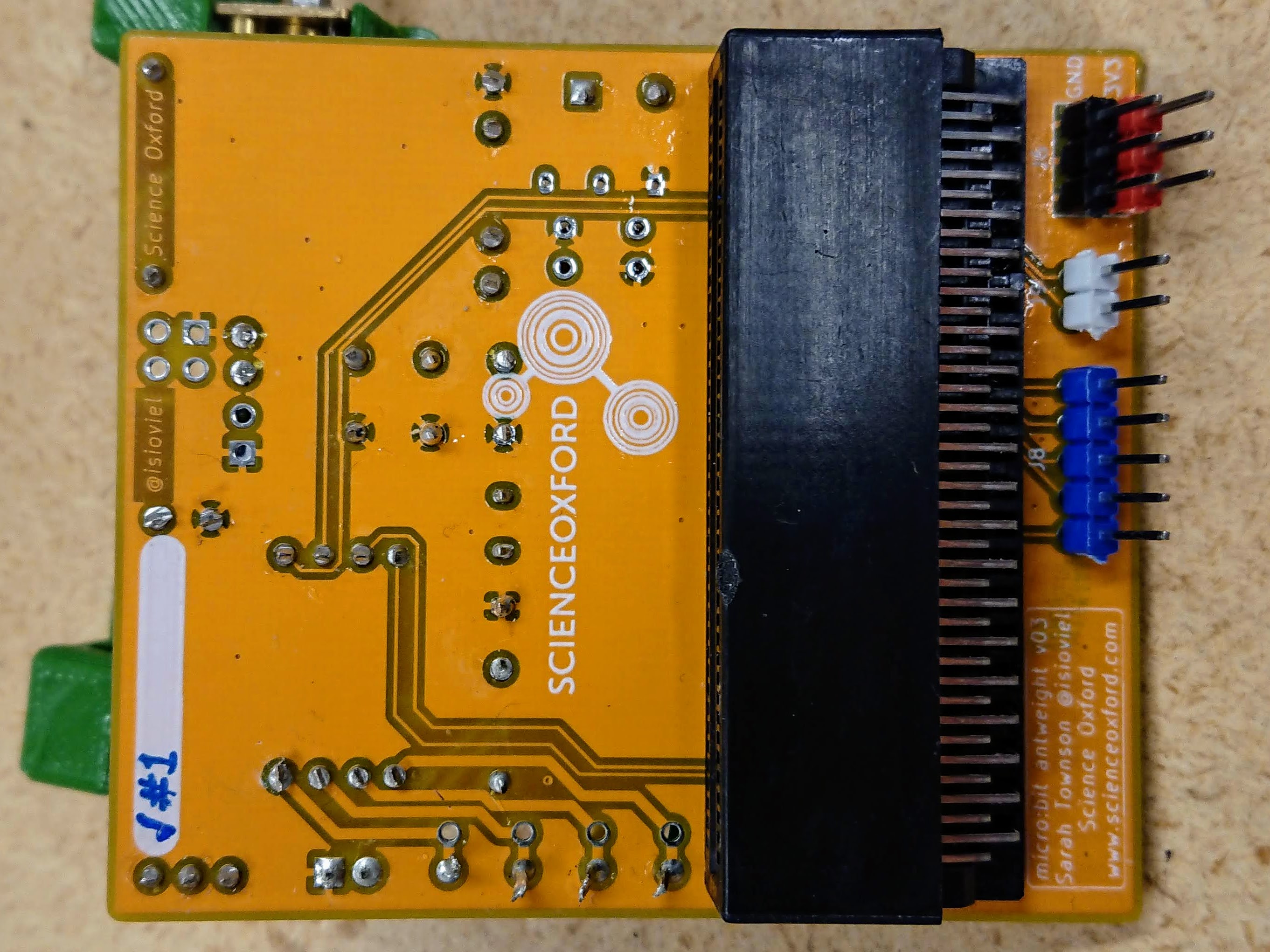
- Move your pins into the mini breadboard, long side down.
This will keep them straight and in position, making them easier to solder.
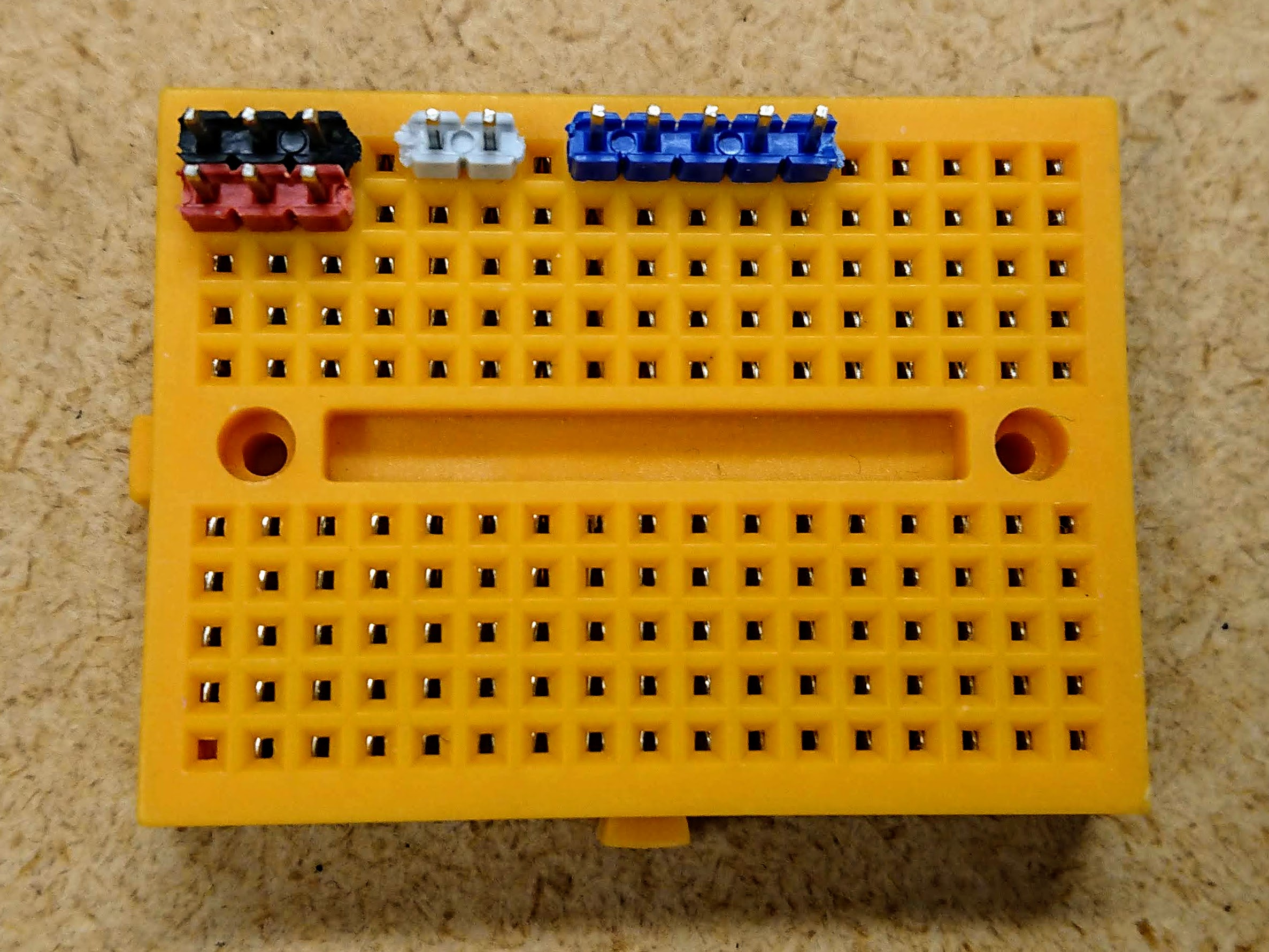
Think about where on the breadboard to put your pins - make sure the edge connector won't get in the way!

